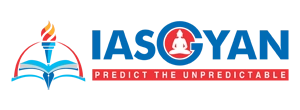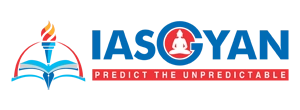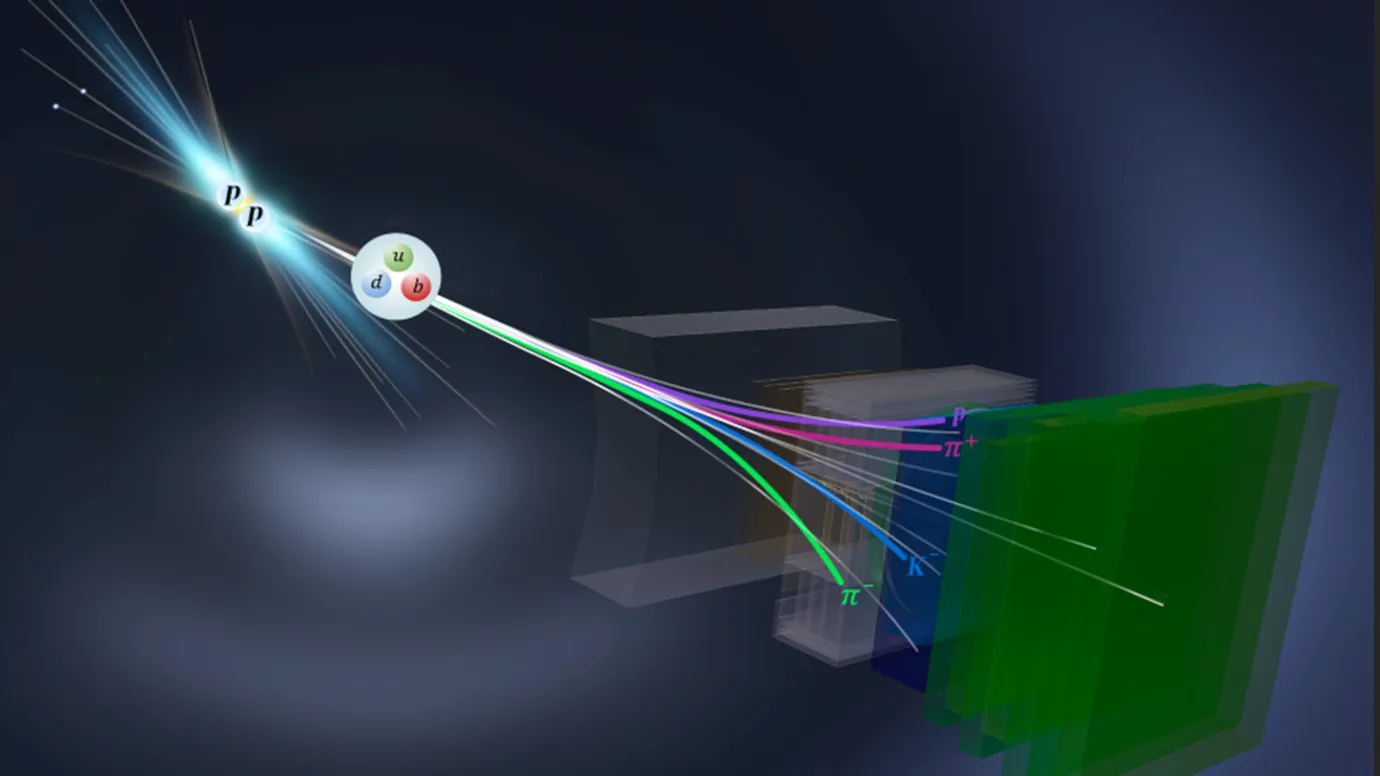Description

Disclaimer: Copyright infringement not intended.
Context
- Web browsers are software applications used to access and view information on the World Wide Web.
- They act as intermediaries between users and web servers, allowing users to navigate and interact with various online content.
Details
- Basic Function: At its core, a web browser is a software application designed to access information on the internet and display it on a user's device (computer, smartphone, tablet).
- Fetching and Displaying Information: Browsers send requests to web servers using Uniform Resource Locators (URLs) when a user enters a website address or clicks on a link. Upon receiving the server's response, the browser interprets and displays the requested information.

Historical Evolution
- Early Browsers: Tim Berners-Lee's 'WorldWideWeb' introduced web browsing in 1990. Subsequent browsers like Mosaic (1993) and Netscape Navigator (1994) made significant strides in displaying images and improving user interfaces.
- Browser Wars: The competition between Internet Explorer and Netscape Navigator in the late 1990s spurred innovations but also led to a period of stagnation due to Internet Explorer's dominance.
- Revitalization: Mozilla Firefox's introduction in 2004 and Google Chrome's launch in 2008 revived browser competition, introducing new features and improved performance.
- Modern Era: The development of Firefox (by Mozilla), Google Chrome, Safari (by Apple), Opera, and Microsoft Edge (successor to Internet Explorer) reshaped the browser landscape in the 2000s and beyond.
Components of a Modern Web Browser
- User Interface: Includes the address bar, navigation buttons, bookmarks, and settings, providing a graphical interface for users to interact with the browser.
- Rendering Engine: Interprets HTML, CSS, and JavaScript to render web pages. Different browsers use various rendering engines (e.g., Blink in Chrome, Gecko in Firefox, WebKit in Safari).
- Request and Response Handling: Initiates requests to web servers for specific web page content and receives responses containing HTML, CSS, JavaScript, and other resources needed to construct the web page.
- HTML, CSS, JavaScript: HTML (structural markup), CSS (styling), and JavaScript (dynamic interactions) work together to create the visual and interactive elements of a webpage.
- Rendering Process: Involves parsing HTML to create a Document Object Model (DOM), applying CSS styles to the DOM, executing JavaScript to add interactivity, and rendering the final layout.
- Data Management: Uses cookies (storing user data) and cache (storing frequently accessed files) to improve user experience and page loading speed.
- Security Features: Implements encryption protocols (e.g., HTTPS) to secure data exchange between user devices and servers, along with warning systems for potentially malicious sites.
Market Share and Competition
- Google Chrome: Chrome, known for its speed, simplicity, and vast ecosystem of extensions, has been the dominant browser globally for many years.
- Mozilla Firefox: Firefox emphasizes privacy, security, and open-source development, offering customizable options for users.
- Apple Safari: Safari is the default browser on Apple devices, known for its integration with macOS and iOS, and focuses on performance and user experience.
- Microsoft Edge: Edge, built on Chromium (the same base as Chrome), offers tight integration with Windows and has gained popularity with its revamped design and performance improvements.
- Other Browsers: Opera offers unique features like built-in ad-blocking and a free VPN. There are also niche browsers like Brave (privacy-focused with built-in ad-blocking) and Vivaldi (customizable interface).
Future Trends and Advancements
- Technological Integration: Continued integration of emerging technologies like WebAssembly, support for VR/AR, and improved privacy features to provide users with more control over their digital footprint.
- Performance Enhancements: Focus on faster browsing experiences, efficient resource utilization, and adherence to evolving web standards.
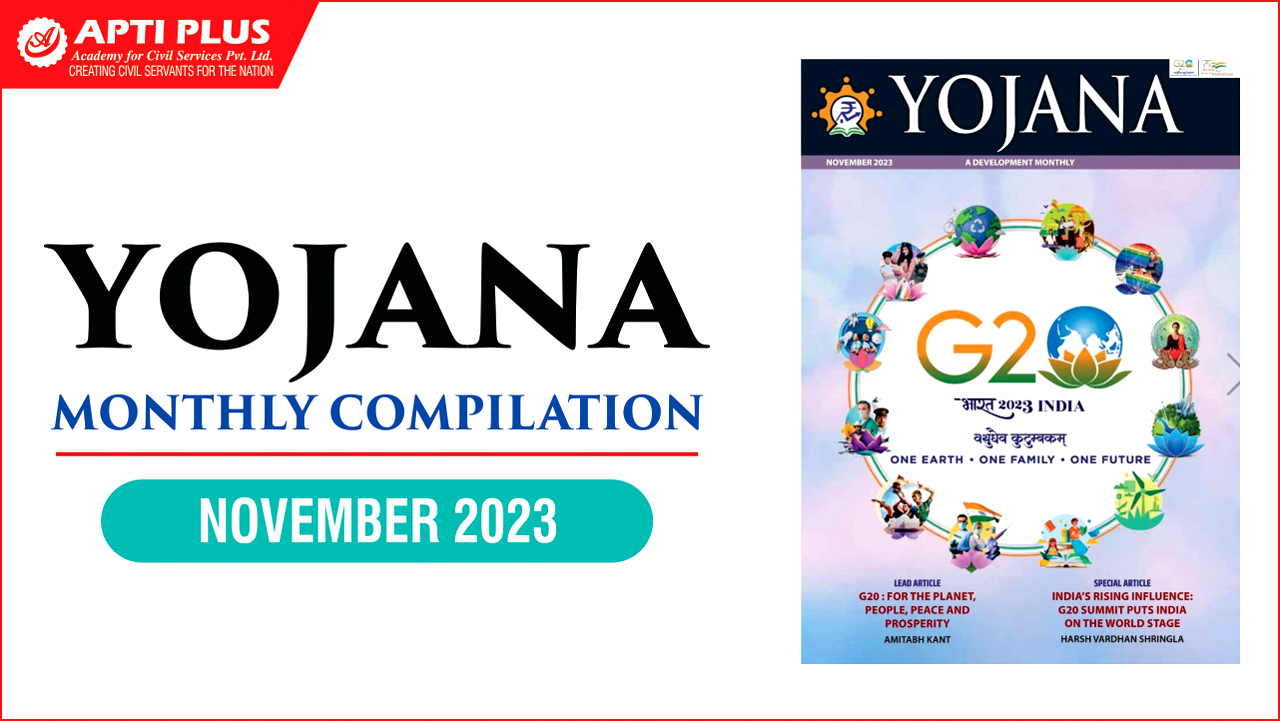
Conclusion
Web browsers have evolved from simple text-based interfaces to powerful applications enabling users to interact with a vast array of multimedia and dynamic content on the internet. They comprise multiple complex components and technologies working seamlessly to deliver an immersive and secure browsing experience. As technology advances, browsers continue to evolve, incorporating new features and enhancements to meet the changing needs of users and the evolving landscape of the internet.
|
PRACTICE QUESTION
Q. Discuss the evolution, significance, and impact of web browsers in shaping the modern digital landscape. (250 Words)
|