
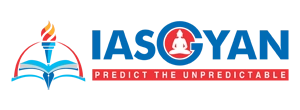

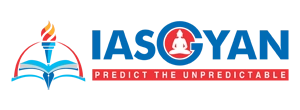
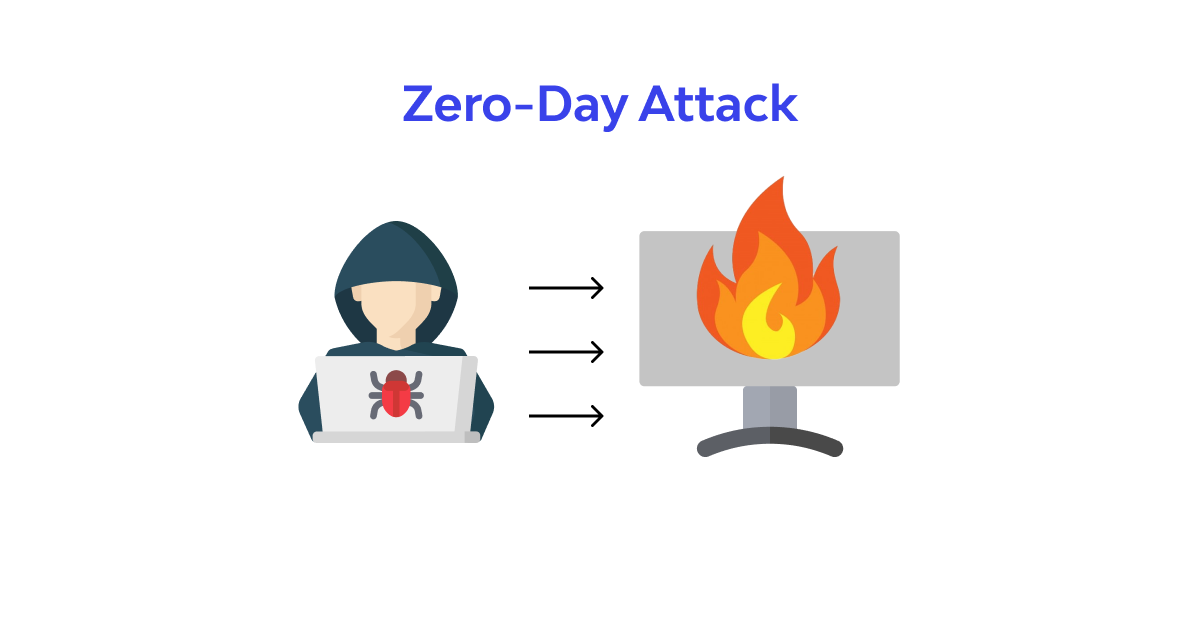
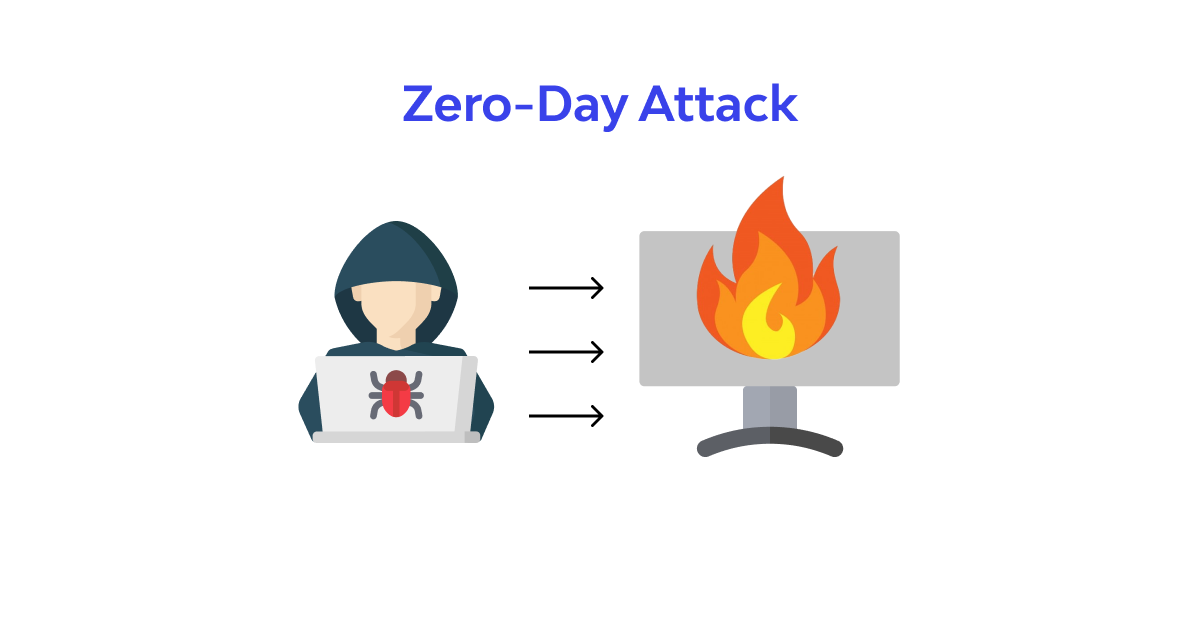
Disclaimer: Copyright infringement is not intended.
Context:
Details:
|
“Zero-Day” Definition ●The term “Zero-Day” is used when security teams are unaware of their software vulnerability, and they’ve had “0” days to work on a security patch or an update to fix the issue. “Zero-Day” is commonly associated with the terms Vulnerability, Exploit, and Threat. It is important to understand the difference: ●A Zero-Day Vulnerability is an unknown security vulnerability or software flaw that a threat actor can target with malicious code. ●A Zero-Day Exploit is the technique or tactic a malicious actor uses to leverage the vulnerability to attack a system. ●A Zero-Day Attack occurs when a hacker releases malware to exploit the software vulnerability before the software developer has patched the flaw.
How do zero-day attacks work?
|
Way ahead
Source:
|
PRACTICE QUESTION Consider the following statements about a zero-day attack: 1) Zero-day attacks exploit software vulnerabilities that have been known and patched by developers for at least 24 hours. 2) Zero-day attacks occur when cybercriminals exploit unknown vulnerabilities in software or hardware before developers can provide a fix or patch. 3) Zero-day attacks target systems that have been offline for an extended period, making them vulnerable to exploitation. 4) Zero-day attacks involve the simultaneous targeting of multiple organizations by cyber threat actors on the same day. How many of the above statements is/are correct? A.Only one B.Only two C.Only three D. All four Answer: A) |









© 2025 iasgyan. All right reserved